It is very clear how to edit a review in Google, but no so clear how to delete one. Here is how you can manage and delete your reviews in Google as of November 2, 2020. These are instructions for a Windows 10 computer on the Firefox Browser.
- Go to Google Maps (I know, that makes no sense but that is where it is)
- Look for the vertical line menu on the top left (Next to where it reads “Search Google Maps”.
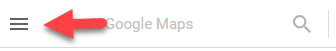
3. Click on the lines and the menu will open. Look for “Your Contributions” and click on that.
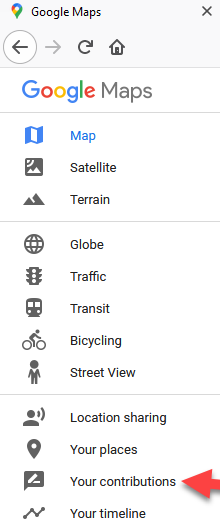
4. Once you click on “Your contributions” you will see another box. Look for “Reviews”.
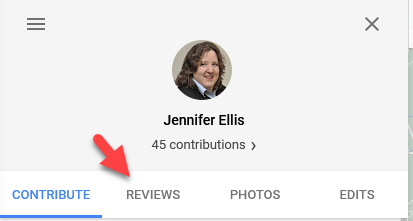
5. Once you click on Reviews you will see all of your reviews. Next to each review will be three vertical dots. Click on those three dots and you will see the option to delete. Click on delete.
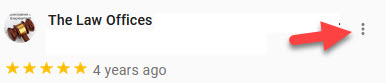
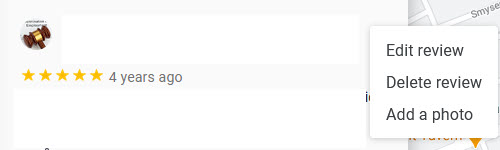
All done!